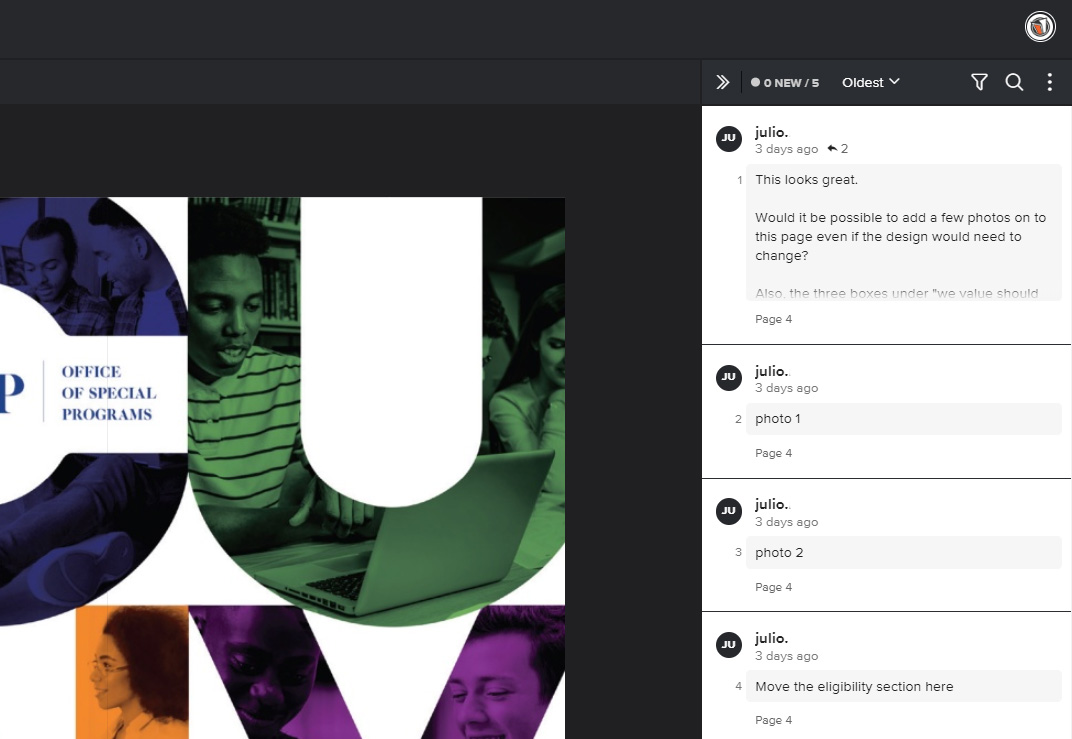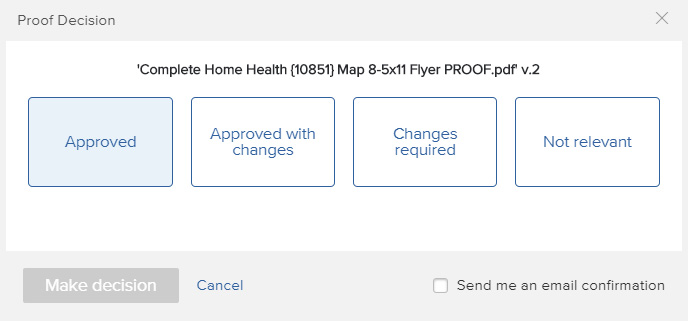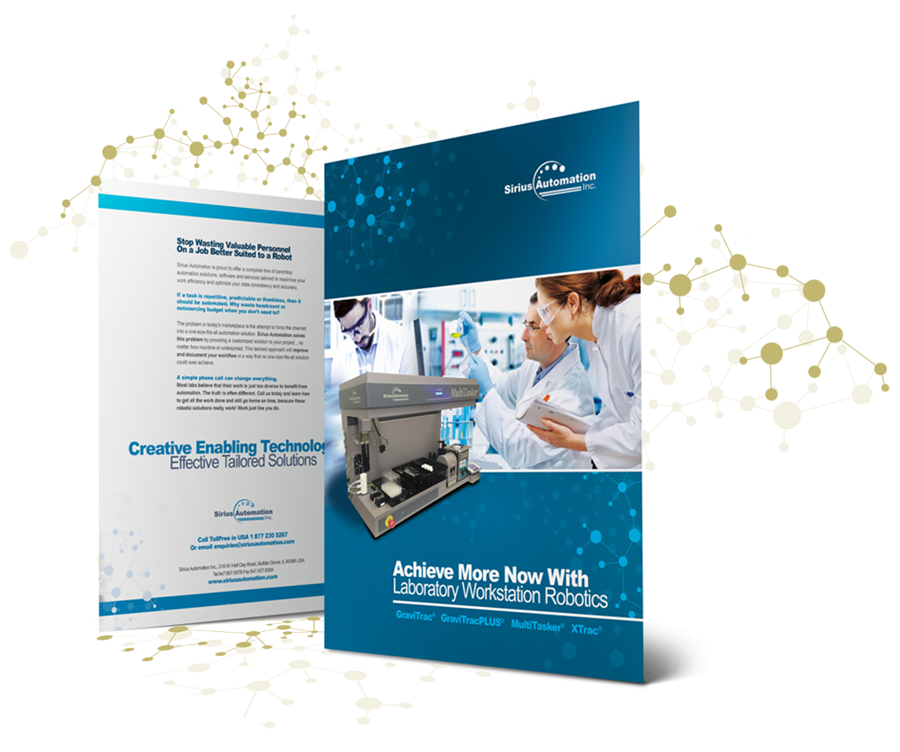Receive a design proof in your inbox.
Your new proofs are delivered right to your inbox. With one click, your proof opens on our easy-to-use design collaboration tool. You can view, comment, markup, attach files and even approve your proof for print.